From the library home page, click on online databases and then click on Credo Reference. (If you are off campus; from the library homepage click "They are also available off-campus" first and then click on the online databases.) This is what your screen will look like:
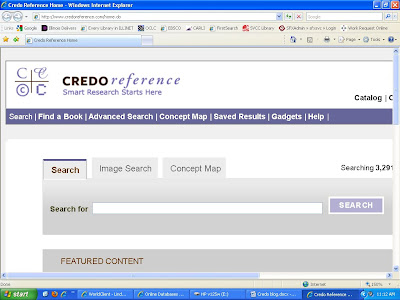
Next, type in your keyword search term in the box next to “search for” and click on the purple search or hit enter on your keyboard. For example, type in “renewable energy”.
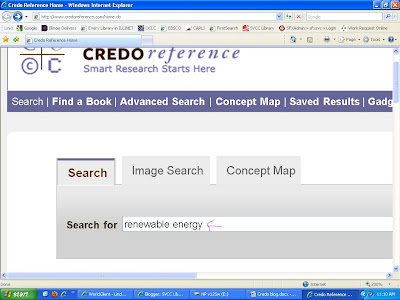
This is what you will see for results. Notice, there are 737 results. The first 10 results will be displayed on the page. Each entry gives the word count for the article and any images available.
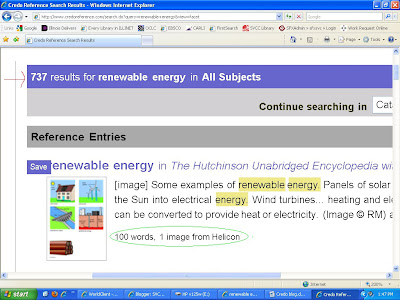
Clicking on the words in bold type allows you to expand the entry.
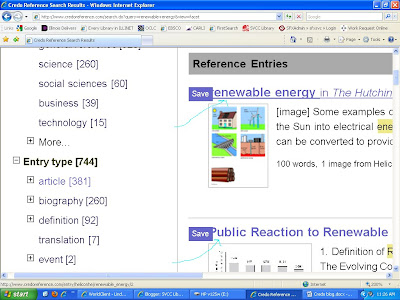
Expanding the entry allows you to gather more information on your topic. Notice the options to print, save or share this article. Easy bib is a very helpful citation tool, (which demonstrates MLA7, APA or Turabian).
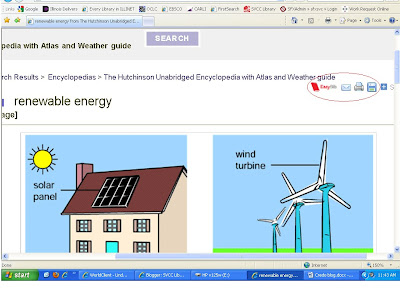
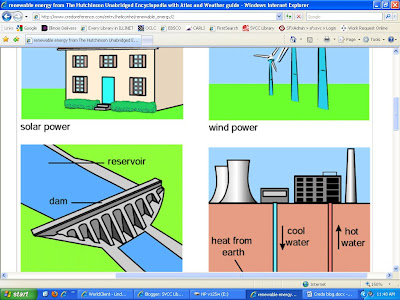
At the very bottom of the entry is another citation example.
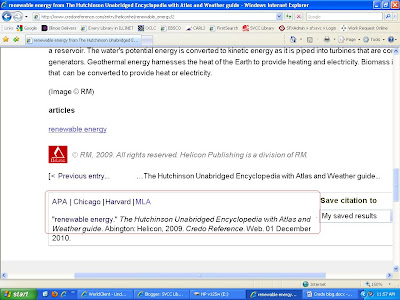
For fewer results, click on any of the limiters to the left of the “Reference Entries” screen.
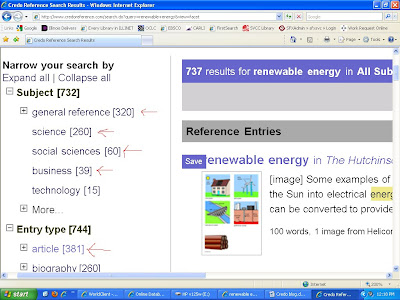
Coming soon, more information about what makes Credo Reference so great!
No comments:
Post a Comment