Read more about topic pages.
Often searching Credo Reference will give a “Topic page” along with the “Reference entries” for results. The “Topic page” provides a great deal of information including background information, definition, related topics area, and links to different types of media (including journal articles, books, images, news, and videos), and suggestions for citations.
Let’s take a look at a typical “Topic page”.
--------------------------------------------------------------------------------------
Here is how you get there:
From the library home page, choose Online Databases, and then click on Credo Reference.
For this example, type “Supreme Court” as a search term and hit enter or click on the search button. Next, click on the highlighted blue words under topic page. (Remember, not all searches have a topics page.)
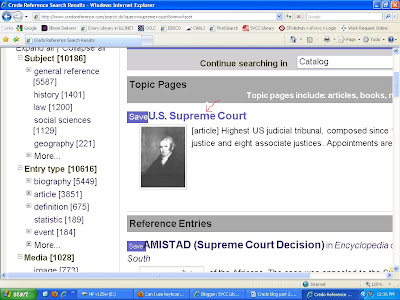
--------------------------------------------------------------------------------------
These three screens demonstrate the page that will open next:
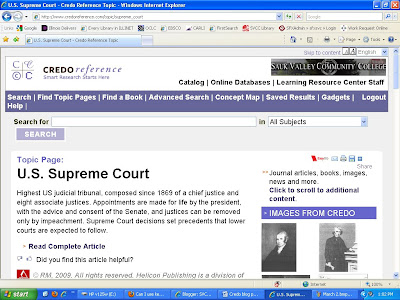
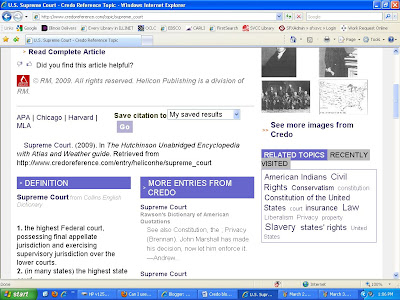
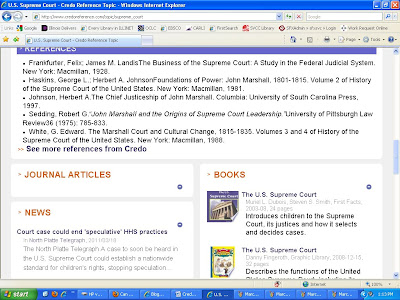
-----------------------------------------------------------------------------------------
Now, let’s look closer: To read the full article, click on “Read Complete Article”. Below the article, notice the suggestions for citations which are given in different bibliographic formats. Just be sure to choose the citation that your instructor prefers.
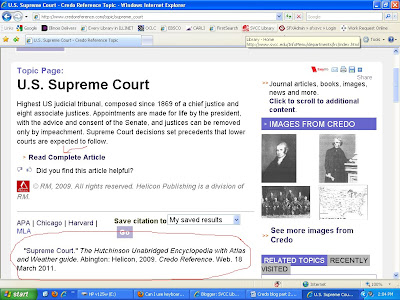
------------------------------------------------------------------------------------------
To locate images for your research, just click on an image from the image area. The image area is located to the right of your screen at the very top. Scroll down to the bottom of the page to locate more images or even videos.
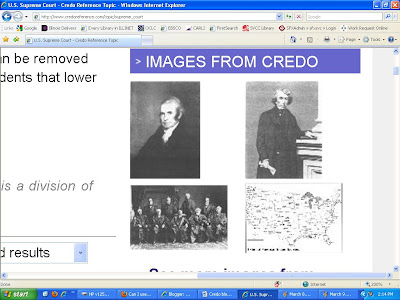
----------------------------------------------------------------------------------------
The “Related Topics” area is located underneath the “Images” area in the middle of the page and offers connected ideas or search vocabulary that you might not have thought about using.
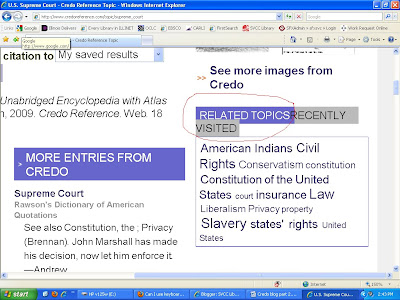 -----------------------------------------------------------------------------------------
-----------------------------------------------------------------------------------------The “References” area is also in the middle of the page and is a wonderful place to find book titles to help with your research. Just copy and paste to find a title in the SVCC or ISHARE catalog.
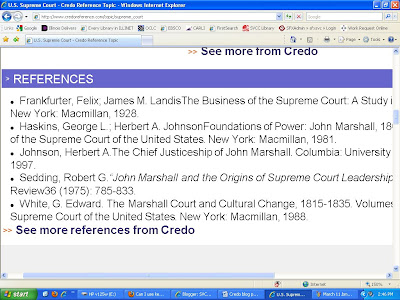 ----------------------------------------------------------------------------------------
----------------------------------------------------------------------------------------Want journal articles? Our search for “Supreme Court” links to the database JSTOR; just click on one of the links to open.
------------------------------------------------------------------------------------------
At the bottom of the page, are current news links as well as a link to Google Books if you are interested in purchasing an item.
------------------------------------------------------------------------------------------
When you need more ideas or ways to expand your topic, try the Concept Map at the top of the page. Just click on concept map and search.
More about Credo Reference to come .......


No comments:
Post a Comment