Sauk LRC quick tip!
Use "Citation Linker" to check online availability quickly using the article's citation information.
Find out how below.
Find out how below.
The "Citation Linker" can be found by starting at the home page and choosing LRC under departments. Next click on the A-Z e-Journal List within the left side grey area of the screen. Now you will be able to choose "Citation Linker".
This is what your screen will look like:
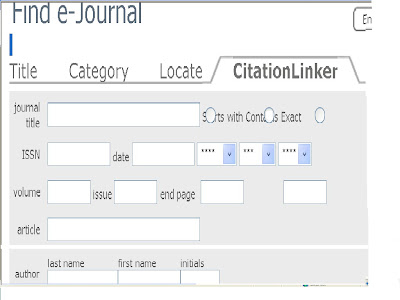
Just fill in the blanks-
For instance, here is an example for the title "Using Voice Thread to Promote Learning Engagement and Success for all Students" from Teaching Exceptional Children, Mar/April 2011, volume 43, issue 4, pages 28-37:
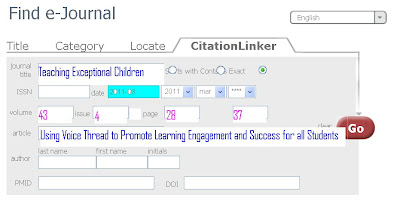
If the journal title is located within the databases, the screen will look like this:
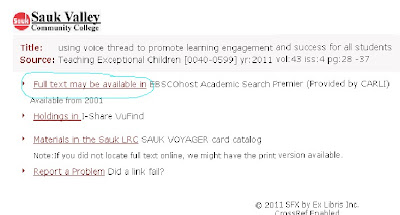
You may be asked to login (use your login for blackboard). The next screen should be your article:
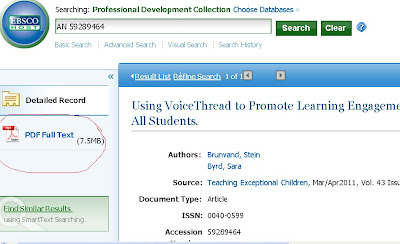
No comments:
Post a Comment